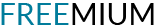The Little Green Elephant
You may notice that each page on my website now has a little green doohickey near the bottom with an elephant’s head and the word “Clip.” If you are a user of the app called Evernote, you’ll know what this is already. If not, let me say a little bit about it.
I’ve been aware of Evernote for a couple of years, since it got installed on my iPad along with a few other “must have” tools like Dropbox and Google Drive, which were methods for storing things offline for easy retrieval. I tried the apps out and found them interesting and maybe useful. But my files and pictures already had some methods for backing up and retrieving them, and these apps seemed like extra work. So I more or less ignored them.
Meanwhile, I’d been struggling with what to do with the piles of paper that accumulate quickly in the course of my faculty job. Committees (and Faculty Council) seemed to be the worst offenders. I’d take notes on printouts of the meeting agenda, then the agenda and notes would disappear into the piles of paper on my desk, which I’d need to sort frantically through when I needed to refer back to them.
I tried getting a Levenger paper punch and rings, so I could organize my life into binders. That just gave me more work do do, in order to keep them up to date, cull unused pages (while trying to decide which ones I might need and which ones I could toss). Otherwise I ended up with year-old meeting minutes that I had to carry around along with my current notes.
So what about electronic notes? I have a laptop or two, and a tablet, with which I could take notes, but then my other nemesis would come into play: where to keep the files? The Franklin Covey people have had several software organizer programs over the years (Ascend and PlanPlus for Outlook) which I used more or less faithfully for a number of years. But they were highly structured, with a task list and a note space already formatted, and a calendar that had to be kept separately (until the Outlook version, but that was slow and unreliable, and I often wound up with two or three [or ten] copies of the same meeting appointment). And when I used any of these devices to take notes in a meeting, I still had to figure out where to store the file. I had USB drives but lived in constant fear of losing them; and I’d usually leave them plugged into my work computer just when I needed them at home. I tried using the Notes app on the iPad, but that felt too gimmicky and unorganized.
Then in one meeting, my boss (Kevin Osten-Garner) at Adler School was using Evernote to take notes. He said I should try using that to keep track of things. He said you can even make sound recordings of meetings to review later, and they’ll be embedded in the note. Everything syncs between their website, their Windows or Mac programs, and your tablet or smartphone. Best of all, you can use the camera on your device to take a picture of documents, including business cards, sticky notes, receipts, and other floating pieces of paper, and they’d be filed away in whatever “notebook” you wanted. You can even search these imaged documents (including handwritten ones), because the website uses OCR on them. You can also “clip” Web pages, which is better than bookmarking, because the notes that result are searchable as well.
I sound like a commercial, but I figure whatever tool helps us to stay on top of our busy lives these days is worth mentioning. And people do get passionate about Evernote. It’s almost like the way Franklin Day Planner people used to greet each other and “Getting Things Done” fans would swap tips.
The best thing about Evernote is that it requires no care and feeding, unless you want to do any. You can organize your notebooks into “Stacks,” and add tags to notes, but you don’t have to. You can just let them pile up like the papers on my desk (with generous allowances even in the free version), knowing that you can instantly find something by searching.
So I put the little clip tool on the website in case any Evernote users want to clip one of my pages into their notebooks for future reference. Have fun with it.
![]() The Little Green Elephant by Fitzgerald Counseling is licensed under a Creative Commons Attribution-NoDerivatives 4.0 International License.
The Little Green Elephant by Fitzgerald Counseling is licensed under a Creative Commons Attribution-NoDerivatives 4.0 International License.